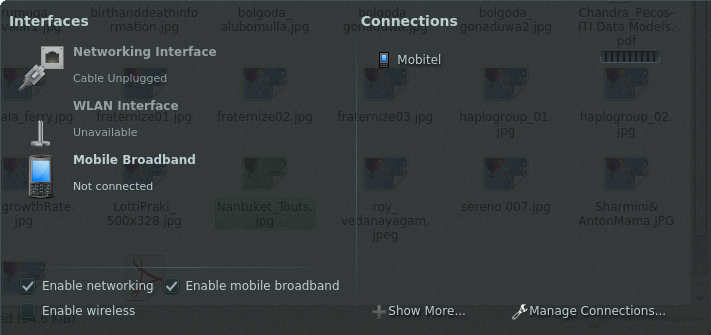 I had some problems connecting to the Internet using a dongle (Huawei) on my old laptop running Linux (SUSE 12.3). After many hours using various
command line instruction found it was quite simple using NetworkManager.
I had some problems connecting to the Internet using a dongle (Huawei) on my old laptop running Linux (SUSE 12.3). After many hours using various
command line instruction found it was quite simple using NetworkManager.If you have KDE or similar desktop installed, the NetworkManager icon is at the bottom right hand corner (just like Windows). If it is not installed, use Yast and Install.
Steps
Open the NetworkManager.
On the bottom right hand corner select Manage Connections.
The Add Edit Network connections window will open.
Select the Mobile Broadband Tab.
Add/Edit to go to Edit Network Connection window
Thats it, OK and OK and back to Network Manager,
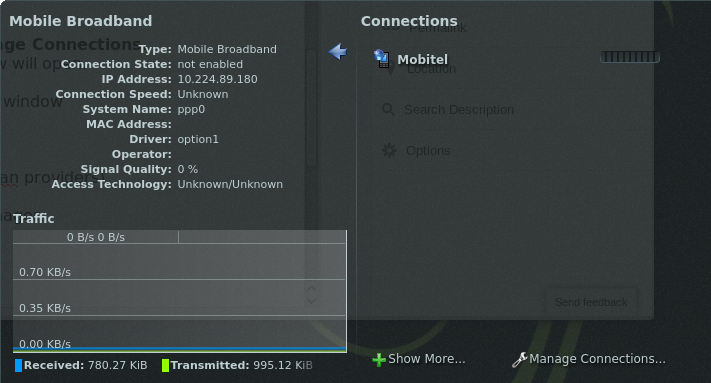 Nows the tricky part, or what took me a long time to figure out. You may be taken to tab that shows info on the Mobile Broad band. On the left hand tab use the arrow on top. This will take you to the tab that shows all the Network Connections. Click once on Enable Mobile Broadband. It may look like it did not get selected. Just wait a few seconds and the Broadband connection will say initializing connection.
Nows the tricky part, or what took me a long time to figure out. You may be taken to tab that shows info on the Mobile Broad band. On the left hand tab use the arrow on top. This will take you to the tab that shows all the Network Connections. Click once on Enable Mobile Broadband. It may look like it did not get selected. Just wait a few seconds and the Broadband connection will say initializing connection.Model: HP G60 Notebook
OS: openSUSE 12.3 (x86_64)
Processor: AMD Athlon Dual-Core QL-64
Dongle : Micromax (previously Huawei)
Access Point Names (APN) for Sri Lankan Mobile Broadband Operators
Provider
|
Access Number
|
APN
|
Type
|
Etisalt
|
*99#
|
ebb
|
pre-paid
|
Mobitel
|
*99#
|
mobitel3g
|
pre-paid
|
Airtel
|
*99#
|
airtellive
|
pre-paid
|
Dialog
|
*99#
|
ppwap
|
pre-paid
|
Hutch
|
*99#
|
hutch3g
|
pre-paid
|



