Graphics Card
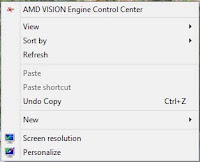 First and Foremost is to check if your Graphics card software has been installed.
First and Foremost is to check if your Graphics card software has been installed.Do a Right-Mouse click on the Desktop. A menu will come and and the top most choice should be the place to activate your Graphics card. Something like AMD Vision Center or ATI Radeon Graphics. If you see the software control, go to the next, i.e. Connect HDMI cable to LCD TV.
On a Laptop that had the drive formatted or system re-installed its likely the graphics card software has been erased.
You will need to find out your graphics card details. If you dont have your computer specs try searching for you computer model. You might also be able to get your Graphics card details from the Display Adapters sub menu in Device Manager (Right Mouse Click-My Computer-->Properties-->Device Manager). Download the appropriate software from the manufacturer website and install. Check if installed by a Right-Mouse click on the Desktop.
Connect HDMI cable to LCD TV
Connect the HDMI cable to LCD TV and note the TV HDMI input port (e.g. HDMI 1or HDMI 2). Turn on TV and select appropriate HDMI input.
Setting Up Graphics Card
Start the graphics card software (Do a Right-Mouse click on the Desktop).
You will see something like Displays Manager. Select Displays Properties. You should see you LCD TV as a Display selection. Select your LCD TV.
- Change the Resolution as needed (it should be automatically selected)
- Change Color Quality (it should be automatically selected).
- Refresh rate: Set to 24 hz (very important)
- Select the appropriate format your LCD TV supports (e.g. 1080p60 (NTSC))
Setting Up Sound
On your Volume Control (Bottom right of computer) right mouse click. In the menu select Playback devices. Select or similar option.
Digital Output Device (HDMI)
You will now have the sound from the LCD TV





I like your style of writing. You break it down nicely. Very informative post. Keep up the good work.
ReplyDeleteSony - VAIO E Series 14 Laptop - 4GB Memory - 500GB Hard Drive - White
Sony - VAIO E Series 15.5" Laptop - 4GB Memory - 500GB Hard Drive - Pink
Sony - VAIO E Series 14 Laptop - 4GB Memory - 500GB Hard Drive - White
Sony - VAIO E Series 15.5" Laptop - 4GB Memory - 500GB Hard Drive - Pink